A game design document (GDD) is a central living document that outlines all the details needed to plan, build, test, and launch your game. This guide covers GDD best practices and includes a free template to help you create a polished GDD.
Key Takeaways
- A GDD aligns your team on the game’s vision and acts as a source of truth during development.
- Start your GDD with an elevator pitch, story summary, and comparable games.
- Outline your game’s genre, core mechanics, platforms, target audience, and accessibility considerations.
- Create a production plan with milestones to scope the work needed to finish your game.
- Use formatting like headings, lists, tables, and quotes to make your GDD easy to navigate.

Introduction to write a game design document
The first thing that needs to be taken in account when thinking about writing a game design doc, is that there are no all purpose template where you just copy your contents and you end up getting a GDD. That is the wrong approach and huge error.
Each game has a different GDD because each game is different to the others. So, when reading this article, you shouldn´t try to copy the sections recommended and the examples provided, but rather think throughout the reading, it it ressonates with your game or not, and if it makes sense to include it, or it could be adjusted to better fit your own ideas.
Like a writer says that a good character ends up getting its own life, independent of the writer, a good GDD needs to be alive and be a unique reference to the game it is trying to map.
So, lose your self, don´t be rigid, and take these references as references to help you break the white page block.
What is a game design document?
A game design document (GDD) is a comprehensive living document that outlines all the details required to plan, build, test, and launch a game. It covers the game’s concept, mechanics, technical specifications, assets needed, production schedule, go-to-market plan, and more.
The GDD serves as the single source of truth for the game throughout development, providing guidance to the team and helping align stakeholders on the creative vision. It’s essentially the blueprint for the game.

Why is writing a game design document important?
Creating a GDD upfront is crucial because:
- It forces critical thinking through the design before costly production begins.
- It enables the team to estimate scope and resources more accurately.
- It prevents misalignment on what the game is and should be.
- It reduces production inefficiencies from ambiguity or lack of documentation.
In short, an excellent GDD saves time, money, and headaches down the road.
Does every game need a game design document?
While not strictly mandatory, having a GDD is considered a best practice for nearly any game development effort. The main exception would be for very small hobbyist or game jam projects.
But for any commercial game project, whether indie or AAA, some form of design documentation is vital to aligning stakeholders and guiding production. The depth and detail of the GDD should fit the game’s scope.
Who writes and maintains the GDD?
The game design lead typically authors the initial draft of the GDD. But it’s intended to be a living document, so the full team contributes over time. Game designers and producers help maintain and update the GDD as development progresses.
Stakeholders like artists, programmers, testers also provide important feedback to improve the GDD. It’s a collaborative, cross-disciplinary effort.
Who reads the GDD?
The GDD serves as a reference for the entire development team, providing critical context and details needed to successfully execute their work:
- Designers consult it to guide prototyping and feedback loops.
- Artists use it to inform creative decisions and asset creation.
- Engineers reference it when implementing technical features.
- Producers rely on it to schedule tasks and milestones.
- Testers ensure the game aligns with the specified design.
So in summary, the GDD is written by design but consumed by the entire team across disciplines. It becomes the north star guiding development at all levels.
The Purpose of a GDD
A GDD serves two critical functions – alignment and guidance. First, it aligns your team on the creative vision and direction for the game. Second, it provides guidance by detailing all aspects of the game design, technology, and production plan.
Key Takeaway
- A GDD serves as both an alignment tool and development guide for your game.
A GDD has two primary purposes:
Alignment Tool
- Ensures all stakeholders (designers, artists, programmers, producers, etc.) have a shared understanding of the game’s vision and direction from the start.
- Allows the team to align on creative decisions and resolve debates, uncertainties, or disagreements about the game’s design.
- Keeps everyone aligned as the game concept evolves over the course of the development lifecycle.
Development Guide
- Consolidates all key information about the game design, assets, features, schedule, and other aspects into one central, easily accessible document.
- Enables more accurate task estimation since all team members have visibility into the full scope.
- Improves communication and collaboration across disciplines by reducing ambiguities.
“A well-crafted GDD acts as the north star, guiding a game’s development from start to finish.” – Veteran Game Designer
The Technical Design Documentation
The technical design document (TDD) complements the game design document by providing in-depth technical specifications for programmers and engineers.
While the GDD focuses on high-level game design, the TDD dives deep into:
- System architecture
- Class diagrams
- Database schema
- Pseudocode
- API specifications
- Data structures and algorithms
- Networking topology and protocols
- Performance requirements
- Security protocols
- Testing plans
The GDD guides what to build from a gameplay perspective. The TDD specifies how to architect and implement those designs technically.
The TDD allows engineering teams to take the high-level concepts from the GDD and effectively translate them into working code. It also facilitates collaboration among programmers by avoiding duplication and ensuring standardized approaches.
The GDD and TDD require close collaboration between game designers and engineers. Updates to one document may necessitate changes to the other. For example, a new gameplay feature may require supporting changes to the underlying technical architecture.
Keeping the GDD and TDD in sync ensures the entire team shares the same product vision and roadmap during development. But they serve complementary purposes for different audiences.
How to Get Started writing the document
Before you start writing your GDD, it’s important to gather information and get organized. Having existing materials, conducting research, and outlining key details will make drafting the GDD much more efficient.
Key Takeaway
- Conduct research and gather all existing materials before drafting your GDD.
Follow these steps before putting finger to keyboard:
- Gather all existing game concept materials you may have:
- Concept art
- Game outlines
- Market research
- Inspiration lists
- Anything else relevant you already have
- Organize the materials into a centralized list, spreadsheet, or brief outline document. Look for connections between pieces.
- Identify any gaps in information or areas that need further research.
- Conduct additional research as needed to fill those gaps so you have as complete a picture as possible.
This information gathering phase will make drafting your GDD much easier by building a solid foundation of knowledge about your game concept.
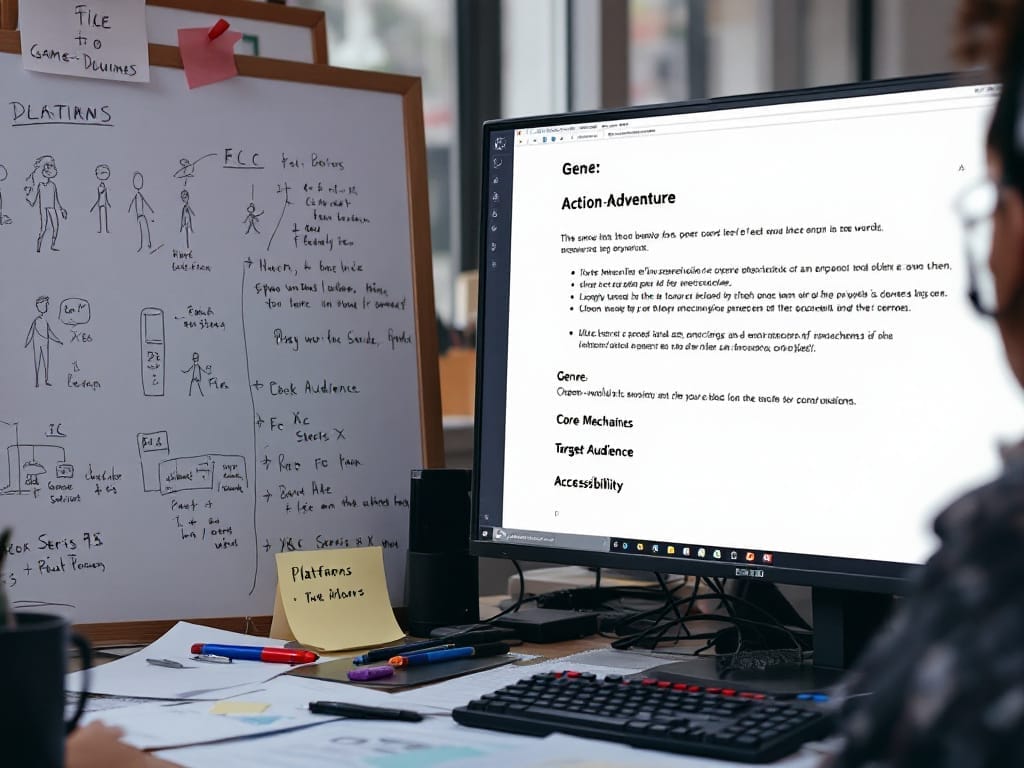
Core GDD Sections
The core sections of your GDD will cover key details about your game concept, technology, business model, production plan, and accessibility considerations.
Key Takeaway
- Cover the game concept, details, technology, business, production, and accessibility.
While GDD formats vary, most include sections like:
1. Cover Page
The cover page makes that critical first impression:
- Prominently displays game title, tagline, logos, images.
- Lists target platforms, genres, player demographics, rating, team members.
- Sets professional tone and gets reader excited about the game.
2. Introduction
The intro provides a high-level thematic overview of the game and establishes the creative vision, including:
- Elevator Pitch: 1-sentence summary of the game’s core concept.
- Story Summary: Brief overview of the game’s narrative and progression.
- Comparable Titles: 3-5 successful games that represent useful analogues in terms of genre, features, tone, or business model.
3. Game Overview
The game overview provides a high-level introduction to the game’s concept, genre, platforms, target audience, and unique value proposition.
- One paragraph elevator pitch summing up the game’s core idea and experience.
- Primary and secondary genres like action, RPG, strategy, etc.
- Target platforms such as PC, mobile, specific consoles.
- Player demographics and target audience.
- The game’s unique selling point and differentiators from competitors.
4. Story
The story section outlines the narrative premise, settings, characters, plot progression, and overall storytelling elements.
- Synopsis explaining the overarching narrative.
- Descriptions of main characters, heroes, and villains.
- Explanations of key locations and environments.
- Summary of the plot progression including major story beats.
- Approach to storytelling like cutscenes vs environmental narrative.
5. Gameplay
This critical section details the game mechanics, controls, abilities, progression systems, and general flow of gameplay.
- Explanations of core gameplay mechanics and interlocking systems.
- Specify primary player actions, controls, and abilities.
- Overview of gameplay flow, objectives, challenges, pacing, etc.
- Descriptions of progression systems like skill trees or leveling up.
- Define single player, co-op, competitive, or other relevant game modes.
6. Art and Sound
The art and sound sections provide direction on the visual and audio aesthetic to achieve the intended atmosphere.
- Describe target art style like photorealism, cartoon, pixel art, etc.
- Visual guides like concept art, reference images, color palette, etc.
- Overview of sound design goals and key audio elements.
- Specify music genre, instruments, and general style.
- Reference tracks that exemplify the desired audio aesthetic.
7. Level Design
Level design details the structure and flow of different environments and areas that the player will experience.
- List examples of planned levels and zones with brief descriptors.
- Describe objectives, challenges, and pacing within sample levels.
- Explain level design approach and philosophy.
- High level guides for environmental art, architecture, lighting, etc.
8. User Interface (UI)
The UI section provides direction for menu systems, HUDs, controls, and other critical game interfaces.
- Describe overall UI aesthetic tied to art direction.
- Diagrams of game menus, system architecture, and screen flow.
- Standards for UI elements like buttons, icons, typography, etc.
- Overview of heads-up display (HUD) and necessary information panels.
- Control mapping for different platforms and input methods.
9. Technical Requirements
This section outlines target platforms, essential software, hardware specs, networking needs, and other technical implementation details.
- Target platforms and versions like Windows 10, iOS 14, etc.
- Game engine or framework requirements like Unity 2020 or Unreal 4.
- Outline of critical coding languages, APIs, and tools needed.
- Hardware specs for memory, GPU, CPU, etc. per platform.
- Description of networking needs and infrastructure for multiplayer.
- Overview of testing and hardware required like device labs.
10. Business Plan
It’s important to think about business realities too:
- Monetization: Revenue model – free, paid, ads, IAPs, etc.
- Marketing: Channels and strategies to build hype and reach your target players.
- USP: Unique value proposition compared to competitive titles.
- KPIs: Key performance indicators to define and measure success.
11. Production Plan
The production plan outlines how you’ll strategically build the game:
- Milestones: Break down the entire project into manageable chunks or phases.
- Task Estimates: Estimate development time and resources needed for each asset and feature.
- Schedule: Lay out team member availability and delivery timelines for milestones.
- Risks: Identify potential issues that could delay production and mitigation plans.
12. Accessibility
Consider how to make your game playable by gamers with disabilities:
- Motility: Alternate control schemes, button remapping, and assistive features.
- Vision: Colorblind modes, screen reader support, UI narration.
- Hearing: Visual cues for audio events, subtitles, captioning.
- Cognition: Adjustable complexity, multiple difficulty modes, learning aids.

How to Write a Game Design Document (GDD)
Step 1: Start with a concise sentence
Begin your GDD by distilling your game down to a single concise sentence that captures the core experience. This elevator pitch will serve as the north star guiding your documentation.
For example, “A narrative-driven underwater adventure game set in a massive open world.”
Starting with the elevator pitch forces you to crystallize what the game is fundamentally about before diving into details.
Step 2: Make it visual
They say a picture is worth a thousand words. Illustrate complex concepts in your GDD visually through mockups, diagrams, concept art, screenshots, and other graphics.
For example, diagram the game’s menu system architecture rather than just describing it in paragraphs. Or include reference art showing the desired visual style.
Visuals improve comprehension, provide artistic direction, and make the GDD more engaging to read.
Step 3: Keep it collaborative
Treat the GDD as a living document that grows and evolves with input from the full team. Solicit early feedback to ensure buy-in across disciplines.
Schedule regular reviews of the GDD throughout development to keep it in sync with the game as it changes. Maintain it collaboratively using file sharing and version control.
Step 4: Make room for changes
A GDD shouldn’t be overly rigid or set in stone too early. Allow room for discoveries that emerge during prototyping and iteration.
Use placeholders for elements like level designs that may significantly change course. Mark unfinished sections as TBD to revisit later.
Building in flexibility will ensure the GDD can adapt as the project matures.
Video reference
Formatting Best Practices
Proper formatting improves your GDD’s readability, clarity, and long-term maintainability.
Key Takeaway
- Use formatting to improve readability, scannability, and maintenance.
- Use headings and subheadings to create information hierarchy.
- Add tables to summarize complex data and enable comparisons.
- Include bulleted lists for scannability.
- Use block quotes to support key points with outside perspectives.
- Add relevant images to illustrate concepts visually.
- Link to supplementary docs rather than duplicating content.
- Include page numbers and active table of contents.
Example GDD Table of Contents
| Section | Page |
|---|---|
| 1. Cover Page | 1 |
| 2. Introduction | 2 |
| 3. Game Details | 5 |
| 4. Technical Specs | 9 |
| 5. Business Plan | 12 |
| 6. Production Plan | 15 |
| 7. Accessibility | 18 |
Maintaining Your GDD
Your GDD will evolve over the course of development, so you need to treat it as a living document.
Key Takeaway
- Treat your GDD as a living document that evolves throughout development.
Your GDD is not a static document. It should be updated regularly as the game concept progresses:
- Set up file sharing and change tracking so edits don’t get lost.
- Schedule periodic reviews to update the GDD as the game evolves.
- Get feedback from your whole team to improve the GDD.
- Mark unfinished sections as drafts when information is still tentative.
Case Study: Updating the GDD
ACME Game Studio was midway through development on their underwater action RPG Oceania. During playtesting, they realized some of the core mechanics around swimming were not engaging enough.
They updated the GDD to specify new swimming controls and abilities that testers enjoyed more. This ensured the whole team aligned on the new direction. They also marked the production plan as a draft while they re-estimated tasks based on the changes.
Updating the GDD kept everyone on the same page as the game design iterated.
Comprehensive game design document template / example
The following pages contain an example of a complete game design document template for reference. This sample GDD includes detailed sections covering all core aspects of the game including overview, story, mechanics, technical specifications, art direction, production plan, and more.
This example is meant to demonstrate best practices for structuring and formatting a polished GDD. Use it as a template to model your own GDD after. The level of detail and number of sections should be scaled to fit the scope of your project.
For smaller indie projects, you may not need as expansive of a document. The key is to cover the critical game details in enough depth to guide your team’s work and avoid ambiguity. Refer to this example for guidance on how to organize your GDD, but adapt it as needed for your game.
Now let’s explore the sections of this comprehensive sample game design document…
Game Title
As the name refers, your game title, or if not the definitive name a working title.
1. Game Overview
The Game Overview section provides a high-level introduction to the core concept, genre, target platforms, audience, and unique value proposition.
This section should distill the essence of what your game is all about into a concise and compelling overview. Anyone reading the GDD should get an immediate sense of what makes your game exciting and different after reading this section.
As an example, we could establish the game as Oceanic as a story-driven underwater survival game set in a vast open world. The key details on genre, features, tone, and platform support are summarized upfront to set context for the remainder of the document.
When drafting your own GDD, put care into crafting this overview section to hook the reader and set the overall vision. Use it as your elevator pitch to succinctly summarize your game at its core. With the high concept framed, we can dive into specifics in the sections that follow.
- Elevator pitch
- Genre(s)
- Platforms
- Target audience
- Unique selling points
2. Story and Setting
The gameplay section details the core mechanics, controls, player actions, gameplay modes, progression systems, and general flow of the game. It explains how the player will interact with the world.
- Story synopsis
- Main characters
- Supporting characters
- Primary locations
- Story progression and key events
3. Gameplay
- Core mechanics
- Controls and inputs
- Player actions and abilities
- Gameplay flow and modes
- Progression systems
4. Art Style
The art style section provides direction on the visual aesthetics to achieve the intended atmosphere through concept art, graphic techniques, animation style, and interface design.
- Overall visual style
- Concept art and reference imagery
- Graphic techniques (e.g. pixel art)
- Animation style
- Interface and HUD design
5. Sound Design
This section covers the game’s soundscape – music genres, instruments, sound effect styles, ambiances, dialogue, and reference tracks to exemplify the desired audio direction.
- Music genre(s) and instrumentation
- Sound effect styles
- Ambiance themes
- Dialogue requirements
- Reference tracks
6. Level Design
The level design section outlines examples of planned environments and areas the player will experience including objectives, pacing, challenges, and level philosophies.
- Examples of planned levels
- Objectives, challenges, pacing
- Environmental narrative elements
- Level guidelines and philosophy
7. Technical Specifications
This section covers the technical implementation details like target platforms, game engine, hardware requirements, networking needs, and development tools.
- Target platforms and versions
- Development tools and pipeline
- Game engine requirements
- Target hardware specs
- Multiplayer and networking needs
8. Development Plan
The development plan provides the schedule, milestones, asset list, team roles, and risk management plans for building the game.
- Milestones and schedule
- Asset list
- Team roles and responsibilities
- Risks and mitigation plans
9. Playtesting and Feedback
This covers playtest plans, feedback mechanisms, and processes to incorporate insights from playtesting back into the game.
- Focus areas for playtests
- Playtest scripts and guides
- Playtest frequency and key milestones
- Collecting feedback and incorporation
10. Business Plan
The business plan outlines the monetization model, marketing, analysis of competitors, unique value proposition, and key performance indicators.
- Monetization strategy
- Marketing channels and assets
- Competitor analysis
- Unique value proposition
- Key performance indicators
11. Production Plan
The production plan breaks down milestones, task estimates, schedule, and risks to execute the game’s development successfully.
- Milestones
- Task estimates
- Schedule
- Risk identification
12. Accessibility
This section identifies opportunities to support accessibility for players with disabilities affecting vision, hearing, motor skills, and cognition.
- Remappable controls
- Colorblind support
- Subtitles and closed captions
- Audio cues for visuals
13. Marketing and Monetization
The marketing and monetization section covers competitor analysis, marketing channels, monetization strategies, and key performance indicators.
- Competitor analysis
- Marketing channels and assets
- Monetization strategy
- Key performance indicators
Appendix
The appendix contains supplementary materials like concept art, docs, glossaries, character details, and project management links.
- Glossary
- Concept art
- Supplementary docs
- Character biographies
- Project management links
Professional Game Design Document Examples
A part from the ones that you can find on our catalog
Conclusion Write game design document and
Creating a comprehensive game design document is a challenging but valuable endeavor. The upfront effort of thoroughly planning and documenting your game pays tremendous dividends during development.
An excellent GDD aligns your team on a shared vision, reduces ambiguity, improves task estimation, and acts as a north star guiding the project. It is the core blueprint empowering developers to build the game efficiently and effectively.
This guide has covered GDD best practices including:
- Ensuring your GDD evolves as a living document through regular updates and team feedback.
- Organizing your GDD with sections covering game overview, story, gameplay, art, sound, technology, production planning, and more.
- Illustrating complex concepts visually using diagrams, mockups, concept art, and other graphics.
- Collaboratively maintaining the GDD using version control and central access.
- Building in flexibility for new discoveries emerging through prototyping and playtesting.
With the foundations covered in this guide, you are prepared to tackle writing your own game design document. The free GDD template provided gives you a head start with section outlines and starter content.
Lean on your GDD to align your team, estimate tasks, guide production, and ultimately bring your creative vision to life. Your future games will thank you for the upfront planning and documentation effort. Now get out there, plan an amazing game, and create something incredible!
If you have liked this article, you find more contents associated with different documentation created to support game design in our blog.
Frequently Asked Questions (FAQ) making a game design document gdd
Q: What is a Game Design Document (GDD)?
A: A Game Design Document, also known as a GDD, is a detailed document that outlines the design, gameplay, mechanics, and other important information about a video game before it is developed. It serves as a blueprint for game developers and provides a roadmap for creating a successful game.
Q: Why is a Game Design Document important?
A: A Game Design Document is important because it helps game developers stay organized and focused throughout the game development process. It ensures that every detail of the game is thought through and planned, making the development process smoother and more efficient.
Q: What should be included in a Game Design Document?
A: A Game Design Document should include the game concept, gameplay description, game mechanics, art and audio requirements, level design, story and characters, target audience, marketing strategy, and any other relevant information about the game. It should provide a comprehensive overview of the game to guide the development process.
Q: How can I create a Game Design Document?
A: To create a Game Design Document, you can start by using a game design document template as a guide. The template will provide a structure for organizing your ideas and ensure that you don’t miss any important details. You can then customize the template to fit your specific game idea and design.
Q: What is the purpose of a game design document template?
A: A game design document template serves as a starting point for creating your own Game Design Document. It provides a structure and format that you can follow, making it easier to organize your thoughts and communicate your game ideas effectively.
Q: Can you provide a Game Design Document template?
A: Unfortunately, we do not provide a specific Game Design Document template. However, there are many resources available online where you can find free or paid templates that you can use as a starting point for creating your own Game Design Document.
Q: Do you have any examples of a Game Design Document?
A: Yes, here’s an example of a Game Design Document for a lightweight indie game: [Insert link to example GDD]
Q: What is the role of a Game Design Document in the game development process?
A: The role of a Game Design Document is to guide and inform the game development process. It serves as a reference point for the development team, ensuring that everyone is on the same page and working towards the same goals. It helps inform design decisions and provides a roadmap for the entire development cycle.
Q: How does a Game Design Document help in making a game?
A: A Game Design Document helps in making a game by providing a clear and detailed plan for the development process. It helps game developers stay focused, make informed design decisions, and ensure that the game idea is executed properly. It serves as a reference point throughout the game development process, keeping the team organized and on track.
Q: Is a Game Design Document only for large game projects?
A: No, a Game Design Document is not only for large game projects. It can be helpful for any type of game development, whether it’s a small indie game or a larger studio production. The level of detail and complexity may vary depending on the size of the project, but having a Game Design Document is beneficial for all types of game development.






















