Paper prototyping is one of the most valuable techniques in a game designer’s toolkit. Creating playable paper versions of your game to test concepts and mechanics enables rapid iteration and refinement early in development before heavy programming efforts. In this comprehensive guide, we’ll cover everything you need to know about effectively using Paper Prototyping in Game Design as part of your game production process.
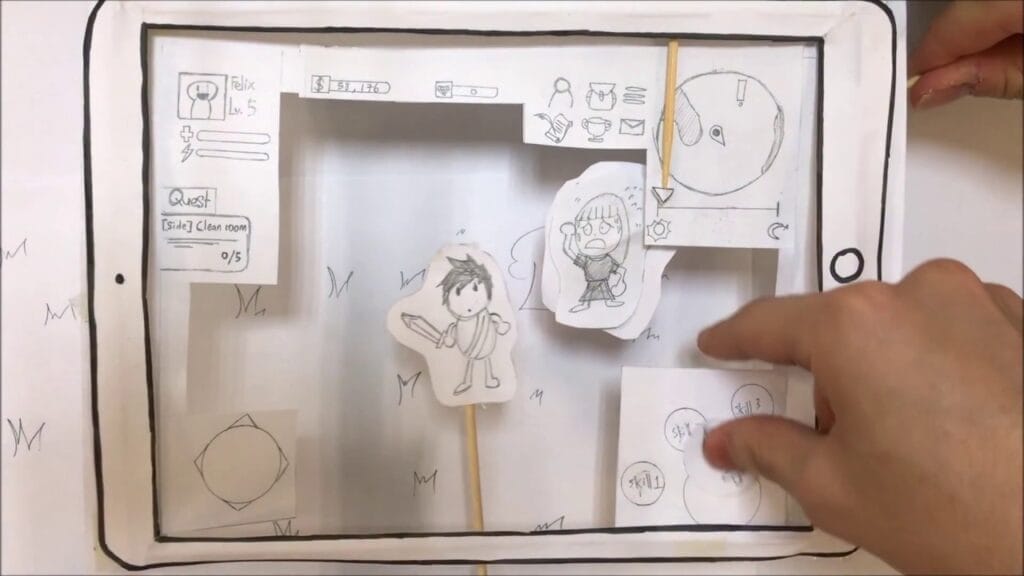
Paper Prototyping in Game Design
Introduction to Paper Prototyping
Paper prototyping refers to creating rough, physical representations of a game’s components, mechanics and interactions using paper and basic craft supplies. The goal is to model the core game loop early in the design process in order to test it and gather feedback.
Paper prototypes range from extremely simple representations built with pen and index cards to elaborate craft models with detailed artwork. The level of fidelity depends on the needs of testing.
The technique has been used successfully by game studios for decades to experiment, demo concepts, and refine games cost-effectively before full production begins.
Used properly, paper prototyping enables:
- Testing game mechanics and systems
- Demonstrating design ideas visually
- Gathering actionable player feedback
- Iterating quickly at low cost
- Exploring many options before committing
- Smoothing out issues in the core game loop
For indie developers and solo creators especially, paper prototyping maximizes opportunities for improvement early when changes are cheap. This ultimately results in a more refined game design.
The advantages and disadvantages of paper prototyping vs Digital Prototyping in game design
Paper prototyping is a useful technique in game design that involves creating rough, hand-drawn sketches to represent interface elements, screens, and flows in a game. Some key advantages of paper prototyping for games include:
- Low Cost – Paper prototypes are very inexpensive to create compared to functional digital prototypes. All that’s needed is paper, pens, scissors, and tape. This allows designers to iterate and test ideas rapidly without much expense.
- Faster & Quick Iteration – Paper prototypes can be created, tested, and modified extremely quickly. New ideas and screens can be sketched out, tested, and revised in a matter of minutes or hours rather than days or weeks with digital prototypes. This supports rapid iteration in the early stages of design.
- Encourages Creativity – The rough, hand-drawn style of paper prototyping seems to encourage creativity, playful brainstorming, and thinking “outside the box” compared to digital prototyping. Designers feel less constrained and more willing to try radical or experimental ideas.
- Easy Collaboration – Paper prototypes make collaboration easy during usability testing sessions. Designers and developers can sketch new ideas and make changes to the prototype together with users in real-time during testing.
- Focus on User Flow – Paper prototypes emphasize and evaluate the overall user flow, navigation, and structure without users getting distracted by colors, graphics, or copy. This provides useful feedback specifically on the information architecture and user interface layout.
- Lower stakes – There is less attachment to paper prototypes, making it easier to radically revise or scrap ideas that aren’t working.
- Engages different thinking – The tangibility of paper and physical components tickles the imagination differently than on-screen prototyping.
- No engineering bias – Paper prototyping lets you test game ideas unconstrained by technical limitations or engineering thinkings early on.
- Cost effective – Paper costs practically nothing compared to months of programmer time and asset creation.
- Test micro interactions – Details like card draws, dice rolls and component handling can be tested physically.
Some disadvantages and limitations of paper prototyping for games include:
- Lack of Realism – The rough, hand-drawn style of paper prototypes lacks the fidelity and realism of true digital prototypes. This can make it harder for users to accurately visualize and evaluate the experience.
- Difficult to Test Visuals – Important game elements like graphics, animations, transitions, and visual effects are nearly impossible to effectively prototype on paper. These visual details can only be tested later with digital prototypes and working software.
- Not Functional – Paper prototypes do not allow any interactive functionality to be tested. They are static representations without any working components. The interaction and feedback can only be simulated by the prototyper.
- Difficult to Test Complex Systems – Games often have complex underlying systems that can be challenging to model realistically using paper alone. Testing dynamic elements like physics, AI, and simulations may require some additional tools.
- Less Durable – Paper prototypes are relatively fragile and can be torn, damaged, or lost more easily compared to digital prototypes. Version control is also more challenging with physical paper prototypes.
- Limited Testing – It’s difficult to distribute and test paper prototypes with large numbers of users since they must be accessed physically. Digital prototypes can more easily be shared online.
So in summary, paper prototyping provides a quick, inexpensive way to iterate on game design concepts, user flows, and layouts, but lacks fidelity, functionality, and the ability to test complex systems compared to digital prototyping techniques. It’s most effective early in the design process before transitioning to robust digital prototypes.
Starting with a Sketch
Paper prototyping begins with sketching initial ideas and designs on paper. UX designers will often sketch multiple variations of a paper prototype to test different concepts. The sketches provide a way to rapidly visualize and iterate on layouts, user flows, and interactions before creating cleaner mockups. Since paper and pen are fast and flexible prototyping tools, sketching enables quickly expressing and evolving design concepts during the early prototyping stage.
Information Architecture
A key use of paper prototyping is defining and testing the information architecture of a product’s user interface. The information architecture includes the layout, navigation, labeling, and organization of features and content. Paper prototypes make it easy to iterate on different IA approaches, evaluate if users can find what they need, and understand how they expect to move through the system. Annotations are often added to paper prototypes to indicate specific interactive elements or flows. Testing the IA with simple paper mockups provides valuable user feedback before development begins.
Start Prototyping with Paper Process Step-by-Step
Here is a step-by-step breakdown of the full paper prototyping workflow:
1. Conceptualize
Brainstorm core mechanics, interactions and game progression
Map out key elements like win conditions, scoring, resources
Structure an estimated player journey and flow
2. Create prototypes
- Build game components like boards, cards, tokens out of paper, cardboard, etc.
- Sketch UI elements, screens and layouts if needed
- Aim for quick creation here, details not important
3. Playtest
- Run through the game flow and test mechanics with prototype
- Have friends, team members, or fresh players try the game
- Observe pain points and feedback during testing
4. Iterate
- Analyze results and identify issues with core mechanics and flow
- Revise rules that are confusing or lead to poor dynamics
- Refine components and interactions based on observations
- Repeat playtesting and refinement until the game feels right
5. Fidelity
- Add any visuals, physical polish and juicy feel to enhance presentation
- Build a refined prototype for demos, videos, marketing if needed
This process ultimately helps you find the “fun” by testing and iterating extensively on paper first before investing in full digital implementation and artwork.
Tips for Creating Paper Prototypes
Here are some tips to help you build effective paper prototypes:
- Use simple materials: pen, paper, cardboard, glue, scissors, tokens, blocks
- Don’t worry about aesthetics, just focus on function
- Break mechanics down into individual components
- Design components so they are easy to modify
- Create at the lowest fidelity needed to test specific interactions
- Make placeholder components for future mechanics not ready for testing
- Add labels to clarify intent if needed
- Build for quick teardown and rebuilding between tests
Spending time to craft clean, modular paper components upfront will pay off hugely in the long run. The simpler the better – complexity should come from mechanics, not prototype construction.
Context for Testing
When conducting user tests with paper prototypes, it is important to set the right context so users understand how to properly interact with the mockups. The facilitator should clearly explain the product concepts, usage scenarios, and goals upfront. Instructions should set expectations that paper prototypes are not functioning – users will need to pretend and imagine functionality. Providing realistic content for screens rather than lorem ipsum also helps users visualize the context. With the right framing, users can provide insightful feedback on paper prototypes that inform the final product design.
Play test your paper Prototype / Testing Paper Prototypes
Playtesting is where paper prototyping derives its true value. Here are tips for effective playtesting:
- Recruit fresh players outside your team for unbiased feedback
- Avoid explaining or teaching – let players figure it out
- Observe silently, avoid influencing player decisions
- Take notes on pain points, confusing moments, exploits
- Record sessions if possible to review repeatedly
- Ask followup questions about enjoyment, frustration
- Identify imbalances in mechanics, level pacing, difficulty
Playtests reveal design issues you will never uncover through theorycrafting alone. Let real players guide your design.
Iterating Based on Feedback
After playtesting, it’s time to iterate:
- Review notes and recordings to spot recurring issues
- Categorize feedback by common themes
- Prioritize addressing feedback related to core mechanics first
- Isolate problematic components and re-design them
- Change only one variable at a time between tests
- Simplify complex mechanics that aren’t working smoothly
- Add clarity around points identified as confusing
- Smooth out imbalanced systems by adjusting values
Resist changing too many things at once. Use an incremental, user-driven approach backed by data.
Creating paper prototyping templates:
- Use blank printer paper or medium-weight cardstock to create prototypes. The paper should be thick enough to handle moving parts without tearing.
- Create basic templates/frames for screens/pages that you can print out multiple times. Include guidelines for elements like headers, buttons, menus, etc. Leave space inside for adding content.
- For interfaces with scrolling, use sticky notes or paper strips cut to represent content that would scroll. Move them up/down as needed.
- Use differently colored paper, sticky notes, or paper cutouts to represent different types of UI elements like buttons, menus, links, photos, etc. This helps visualize the hierarchy.
- Draw basic wireframes on paper before adding detailed content. This helps test layouts and interactions.
- Include templates for common interaction patterns – login/registration forms, shopping carts, profile pages, etc.
Use paper flaps or folding sections to prototype expanding/collapsing behaviors.
- Include basic navigation menus/bars on all screen templates to test flows.
- Add paper labels or drawings to represent things like photos, maps, graphs to visualize non-text content.
- Take photos of your prototypes in use to document iterations or share with others.
Popular paper prototyping template options include blank grid paper, basic screen templates with layout guidelines, template-based flow examples, and interactive element templates. Keep templates simple so you can focus on content and flows.
UX Design and UI design in Paper prototyping
While paper prototyping allows designers to quickly test functionality and flows, it’s also important to incorporate core UX and visual design principles to create effective prototypes. Even though paper imposes limitations, following best practices for user experience and interface design can yield more insightful results from testing.
This section outlines how our paper prototypes applied common techniques from UX and UI design to optimize the user experience we were testing. The goal was to design interfaces on paper that similarly mimic real digital experiences in terms of usability, visual hierarchy and interaction paradigms.
We focused on principles like information architecture, layout and spacing, typography, color theory, consistency and other design fundamentals discussed below. By grounding our paper mocks in established design practices, we could gather feedback relevant to the ultimate digital product experience, not just paper interactions.
Here are some tips for incorporating UX and UI design principles into paper prototyping:
- Information Architecture – Map out key screens, sections, and functionality before prototyping to ensure good structure and coherence.
- Hierarchy – Use font sizes, bolding, spacing, color to clearly show hierarchical relationships between elements like headers, subheaders, body text, etc.
- Layout Grid – Follow basic grid guidelines when setting up templates to ensure intuitive visual alignment and alignment across screens.
- Affordances – How elements are drawn/labeled should give visual cues to their purpose and interactivity (e.g. buttons are obvious clicks).
- Spacing – Leave appropriate margins, gutters, and whitespace between elements for ease of scanning and preventing visual clutter.
- Grouping – Related elements should be visually grouped together with appropriate spacing to delimit groups.
- Typography – Consider readability factors like font choice, line length, capitalization for different content types.
- Consistency – Reuse common interactive patterns and template layouts across prototypes for familiarity.
- Visual Hierarchy – Use visual design factors like size, color, and position to denote importance and flow of information.
- Color Theory – Utilize color intuitively based on established UX color theory principles.
- Interactions – Mimic expectations of real interaction styles through labels, positioning, animation with paper.
Iteration – Continually test, get feedback, and refine prototypes based on usability and design flaws observed.
The goal is to design interfaces that are intuitive, easy to use, and satisfying through creative use of UX and visual design fundamentals even on paper.
Incorporating usability principles and usability test into paper prototypes of games
Usability is a critical aspect of game design that can be evaluated early through paper prototyping. While games aim to provide enjoyment, they must also present mechanics, rules and objectives in an intuitive way for players. Paper prototyping allows designers to observe usability directly by testing gameplay with target audiences.
Some key usability principles that are important to incorporate into paper game prototypes include learnability, efficiency, memorability, errors and satisfaction. By simulating elements like tutorials, controls, challenges and feedback systems out of paper, designers can identify where the user experience of learning and playing the game may falter. Issues uncovered can then be addressed in future iterations.
Some specific techniques used in our paper prototyping process to evaluate the usability of games include:
- Clearly communicate game objectives/goals through text, diagrams or mock screenshots. Users should understand the point of play.
- Provide a simple yet engaging tutorial or onboarding experience to introduce core mechanics like controls, rules, gameplay flow. Test comprehension.
- Use intuitive visual design conventions for common game elements like menus, HUD, inventory systems based on genre expectations.
- Allow gameplay iterations to test different difficulty curves or pacing of challenges. Note where users get stuck.
- Use physical game pieces, boards, cards cut from paper to simulate interactivity where possible. Test handling, intuitiveness.
- Mock up different control schemes from touch to buttons to test what’s most usable/fun for the intended platform.
- Simulate rewards, scoring systems through physical tokens, paper money, checks to engage player motivation.
- Leave time in sessions for discussion on mental model, learning curve, enjoyment of mechanics.
- Iteratively refine based on usability flaws like confusion over unclear instructions, unintuitive interactions.
- Simplify complex or ambiguous game systems based on testers’ demonstrated understanding from prototypes.
- Balance usability factors like learnability with engagement and fun – it’s a game after all.
Expanding Your Design
Once core mechanics feel solid through initial prototyping and playtesting, you can begin expanding the design:
- Add more detailed simulations of key components using paper
- Model progression over multiple levels, rounds, etc.
- Test impact of new mechanics by integrating them into the flow
- Build out UI for menus, scoring, messages, etc.
- Develop alternate scenarios like responses to corner case inputs
- Refine pacing and difficulty curve across the full game progression
Expand the paper prototype until you have effectively modeled the complete core game loop.
Integrating Paper & Digital Prototyping
Once you are confident in your core design through rigorous paper prototyping, it’s time to integrate digital prototyping:
- Identify technical gaps that paper couldn’t test like physics, graphics, etc.
- Implement bare minimum digital prototypes focused solely on closing those gaps
- Bring paper components into digital through screenshots, imported assets, etc.
- Link paper and digital by testing how they fit together
- Gradually add more digital while retaining paper for faster iteration where beneficial
- Smooth technical rough edges through digital prototyping without affecting proven design
Integrating both techniques lets you leverage the advantages of paper and digital appropriately.
Case Studies of Impactful Paper Prototypes
Let’s look at how paper prototyping helped shape some highly successful games:
StarCraft
StarCraft’s paper prototyping was key to designing three unique playable races – Terrans, Zerg and Protoss. Simple paper counters enabled testing unit strengths, weaknesses and counters during combat.
Portal
Portal’s revolutionary portal mechanics were first prototyped with paper before any coding using movable cutouts representing interconnected rooms. This formed the basis of the core portal gameplay.
XCOM
XCOM’s tactical grid-based combat was paper prototyped using grids and chits to represent soldiers and cover systems. This helped balance mechanics like overwatch and survivability.
Guitar Hero
Guitar Hero invented a new music game genre using a paper prototype that modeled finger position and note streams to test out hardware button combinations.
Super Mario Bros
Mario’s iconic run and jump mechanics were refined through paper prototyping to dial in values for gravity, acceleration, jump height and enemy spacing that just “felt right”.
These examples demonstrate how rough paper prototypes can provide invaluable refinement of complex mechanics, simulations and pacing before software is involved.
The Benefits of Tangible Design
Beyond practical considerations, paper prototyping provides unique cognitive and creative benefits stemming from the physical, tangible nature of the process.
Studies show handling physical objects stimulates the brain differently than digital interactions alone. Having game components to touch and move around the table engages your spatial reasoning and triggers deeper cognitive connections.
The physicality and “roughness” of paper prototypes pulls your brain out of the details prematurely and encourages bigger picture thinking. This fuels creative problem-solving.
There is also motivating power in seeing your initial ideas materialize in front of you in tangible form. This can spark inspiration and enthusiasm to keep iterating based on live feedback, whereas digital tools often hide the human processes underlying creation.
In essence, paper prototyping unlocks innovation through its raw tangibility.
Paper Prototyping for Non-Digital Games
While paper prototyping is most commonly applied to video games, it’s also tremendously valuable for tabletop game design from board games to card games to RPGs.
Many traditional paper and pencil games evolved from paper prototyping, including classics like Dungeons and Dragons and Magic The Gathering.
The techniques in this guide apply equally well when designing non-digital tabletop experiences. The physicality is built-in, so paper prototyping enables rapidly iterating on tabletop components, rules, pacing, and mechanics through playtesting.
Common Mistakes to Avoid
While highly effective when applied correctly, there are some pitfalls to avoid with paper prototyping:
- Skipping playtesting altogether
- No iteration occurred between tests
- Overinvesting time in aesthetics
- Adding too much complexity to prototypes
- Testing too many variables at once
- Assuming paper will answer all questions
- Delaying digital implementation too long
The key is to start basic, test early with users, iterate often, and integrate digital when needed to complement paper prototyping benefits.
Useful Referencences & Examples
Game Paper Prototype – The Secret of the Funfair
7 mistakes to avoid in game prototypes
Paper prototyping in indie games
Conclusion & Next Steps
Paper prototyping enables game designers to quickly realize and refine game concepts before heavy production begins. Testing rough paper versions early with real players yields invaluable feedback and opportunities for improvement.
The techniques covered in this guide aim to help you maximize the advantages of paper prototyping in your design process.
For next steps, consider what game concept you are eager to prototype on paper first. Identify the key interactions and components to model.
Start rough, test and iterate. Allow the feedback to shape the design rather than rigidly sticking to initial ideas. Be ambitious with changes between iterations.
By prototyping smartly on paper first, you will head into digital production with a refined, proven game loop that sets your project up for success.
Let me know if you have any other questions! I’m always happy to chat more game design, provide feedback on ideas, or help unblock creative obstacles. Wishing you the best as you vision your next hit game.
FAQ PAPER PROTOTYPING
Q: What is paper prototyping?
A: Paper prototyping is a technique used in user experience (UX) design to create a simplified version of a digital product using pen and paper. It allows designers to quickly iterate and test their design ideas before investing time and resources in creating a digital prototype.
Q: What are the advantages of using paper prototyping?
A: Paper prototyping offers several advantages. It is a low-cost and low-tech method that can be used early in the design process. It allows designers to focus on the user experience without getting distracted by visual design details. It also encourages collaboration and can help generate new and creative design ideas.
Q: Are there any disadvantages to using paper prototyping?
A: While paper prototyping has many benefits, it also has some limitations. Paper prototypes lack the interactivity of digital prototypes, so it may be challenging to simulate certain user interactions. Additionally, it may be difficult to test complex interfaces or interactions using paper prototypes.
Q: How can I make a paper prototype?
A: To make a paper prototype, you will need paper, a pen or pencil, and perhaps some basic drawing tools such as markers or colored pencils. Start by sketching out the different screens or interfaces of your digital product on individual pieces of paper. You can use graph paper or template printouts to maintain consistency in size and layout. Once you have your paper prototypes, you can test them with users to gather feedback and make improvements.
Q: What are some interesting design topics that can be explored through paper prototyping?
A: Paper prototyping can be used to explore various design topics such as information architecture, user flow, and user-centered design. It allows designers to test different navigation structures, layout variations, and interaction patterns before implementing them in a digital prototype.
Q: How do I test my paper prototype?
A: Testing a paper prototype is relatively simple. You can conduct testing sessions where participants are asked to interact with the paper prototype as if it were a real digital product. Observe their actions, ask for feedback, and make note of any usability issues or design improvements that need to be addressed.
Q: Can paper prototypes be used for web design?
A: Yes, paper prototypes can be used for web design. While they may not capture the full interactivity of a digital prototype, they can still be effective in testing and refining the overall structure, layout, and navigation of a website.
Q: What are the benefits of paper prototyping compared to digital prototyping?
A: One of the main benefits of paper prototyping is its low cost and simplicity. It allows designers to quickly iterate and make changes without the need for specialized design tools or programming skills. Additionally, paper prototypes can help teams align their understanding of the design and facilitate communication between stakeholders.
Q: How does paper prototyping fit into the user-centered design process?
A: Paper prototyping is typically used in the early stages of the user-centered design process. It helps designers gather feedback and refine their ideas before moving on to more detailed and high-fidelity prototypes. By involving users early on, paper prototyping aids in creating a user-centric design.
Q: What type of testing technique is involved in paper prototyping?
A: Usability testing is the primary testing technique used with paper prototypes. It involves observing and collecting feedback from users as they interact with the prototype. This feedback can be used to identify usability issues and make improvements to the design.



















